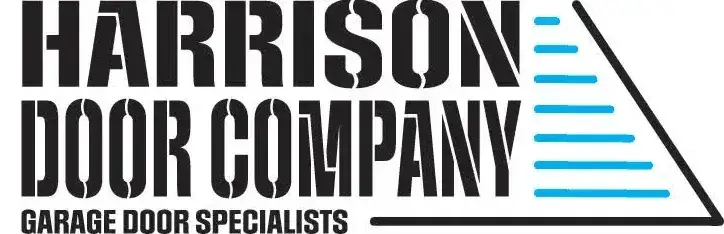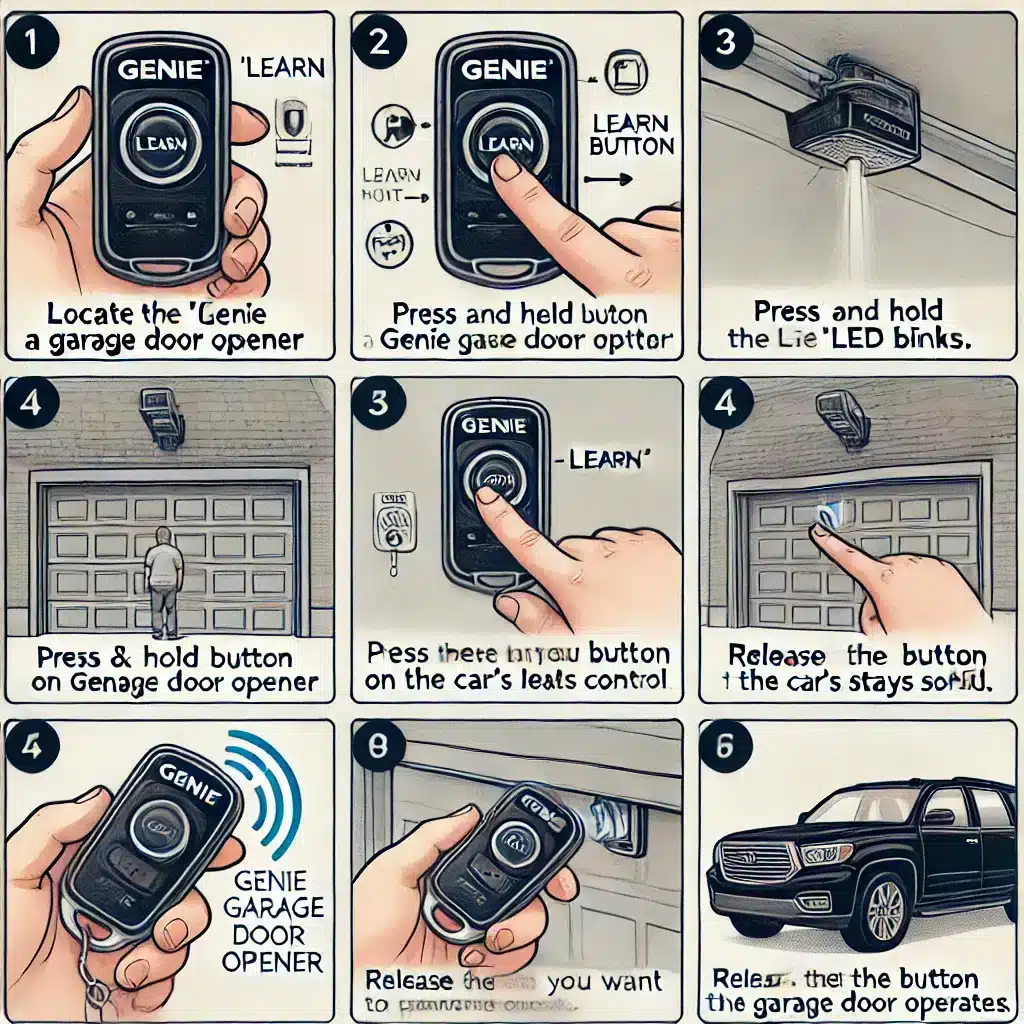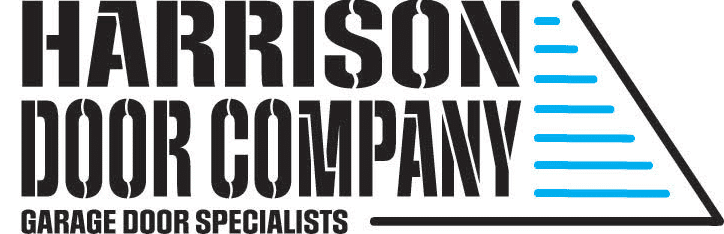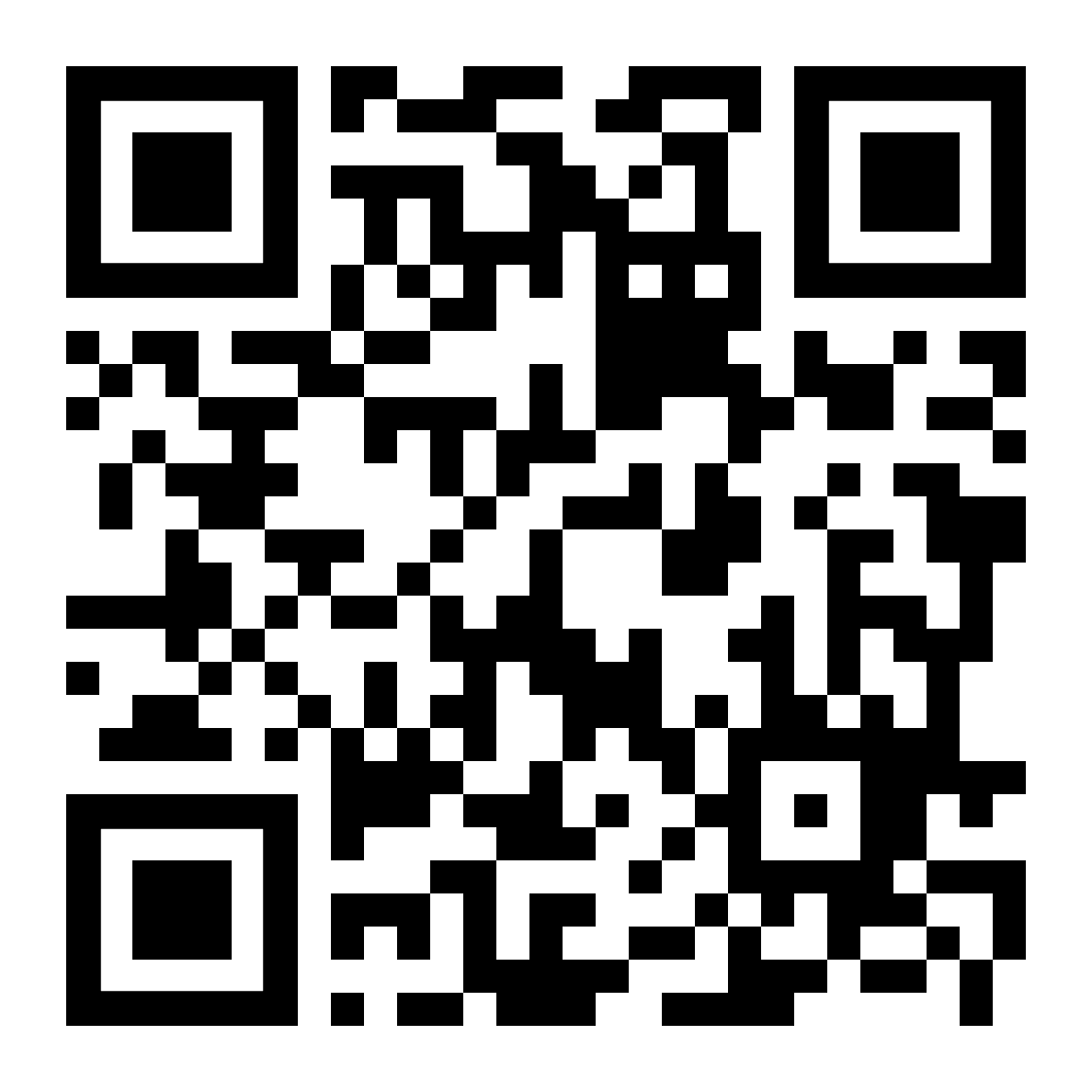Genie, a top name in garage door openers, offers reliable, advanced, and user-friendly products. Their openers integrate seamlessly with smart home systems, making them a great addition to any home. Whether you have a new garage door or an older model, learning how to program your Genie garage door opener to your car enhances convenience and security.
Imagine opening or closing your garage door with a simple button press from your vehicle. This eliminates the need for keys or remotes and makes life easier in all weather conditions. Whether you have a new garage door or an older model, programming your Genie opener to your car is beneficial.
This simple process not only adds convenience but also helps avoid the need for extensive garage door repair. This guide will cover the benefits, compatibility requirements, and step-by-step instructions to ensure a smooth setup. Enjoy effortless access to your garage and a more streamlined daily routine.
Programming Genie Garage Door Opener to Car
Integrating your Genie garage door opener with your car offers numerous advantages that can streamline your daily routine and enhance your overall experience. Here are some compelling benefits:
Unparalleled Convenience
Picture this: you’re sitting comfortably in your car, and your garage door opens with just a push of a button. No need to step out into the rain or struggle with grocery bags. This feature simplifies your life, making daily tasks much easier and more convenient.
Enhanced Security
Your safety matters. Being able to access your garage without leaving your car means you can avoid potential dangers. Whether it’s dark outside or in an unfamiliar neighborhood, staying in your vehicle keeps you safe and secure.
Seamless Integration
Genie’s garage door openers are designed to fit perfectly with various car models. This ensures that setting up your garage door opener is simple and trouble-free. You won’t have to worry about compatibility issues, making the process smooth and efficient.
Hands-free Access
Imagine never having to touch a button to open your garage door. Many modern vehicles allow you to operate your garage door using voice commands or dashboard controls. This makes it more convenient and adds an extra layer of safety since you can keep your hands on the wheel.
Increased Property Value
Think about the future. A home with a fully functional and integrated garage door system is more appealing to buyers. This feature can increase the value of your property, making it an intelligent investment that enhances both convenience and property appeal.
Key Information on Programming Your Genie Opener
Before diving into the programming process, ensuring that your Genie garage door opener and vehicle are compatible is essential. Consider these essential requirements:
Genie Garage Door Opener Model
Verify that your Genie garage door opener model supports integration with your vehicle. Most modern Genie openers have this capability, but it’s always best to check the product specifications or consult a professional.
Vehicle Compatibility
Genie’s garage door openers are designed to work seamlessly with various vehicle models and brands. However, confirming your vehicle’s compatibility with the Genie system is crucial. Consult your vehicle’s owner’s manual or contact the manufacturer.
Homelink® or Car2U® System
Many vehicles come equipped with a Homelink® or Car2U® system, allowing easy integration with compatible garage door openers. These systems typically require a specific programming process, which we will cover in the next section.
Garage Door Opener Frequency
Ensure your Genie garage door opener operates at a frequency compatible with your vehicle’s system. Most modern openers and vehicles use a standard frequency range, but it’s always better to double-check for optimal performance.
Steps on How to Program Your Genie Opener to Your Car
Programming your Genie garage door opener to your car is straightforward, but following the steps carefully is essential to ensure a successful setup. Here’s a detailed step-by-step guide:
Locate the Programming Instructions
For specific programming instructions, consult your vehicle’s owner’s manual or the Genie garage door opener manual. These manuals provide detailed guidance tailored to your particular setup.
Clear Existing Programming (if applicable)
If your vehicle has been previously programmed with a different garage door opener, you may need to clear the existing programming first. Refer to your vehicle’s manual for the appropriate steps to do this.
Prepare the Genie Garage Door Opener
Find the programming button on your Genie garage door opener. This button is typically located on the back or side of the opener and may be labeled with a specific icon or the word “Program.”
Enter Programming Mode
Follow the instructions in your vehicle’s or Genie manual to enter programming mode on your vehicle’s Homelink® or Car2U® system. This typically involves pressing a specific button or sequence of buttons.
Transmit the Genie Code
While in programming mode, press and release the programming button on your Genie garage door opener. This will transmit the code to your vehicle’s system.
Confirm Successful Programming
Once the programming process is complete, your vehicle’s or Genie manual will guide you through confirming successful programming. This may involve pressing a button on your vehicle’s system and observing the garage door’s response.
Test the Integration
With the programming complete, test the integration by pressing the designated button or using the voice command (if applicable) to open and close your Genie garage door opener from your vehicle.
Troubleshooting Programming Issues
While programming your Genie garage door opener to your car is straightforward, you may encounter some common issues. Here are some tips to help you troubleshoot and resolve potential issues:
Compatibility Issues
If you need help programming your Genie garage door opener to your car, double-check the compatibility requirements mentioned earlier. Ensure that your vehicle and opener models are compatible and follow the correct instructions for your specific setup.
Signal Interference
Interference from other wireless devices or sources can disrupt the programming process. Try moving your vehicle closer to the garage door opener or eliminating potential sources of interference, such as cordless phones or wireless routers.
Battery Issues
Low battery levels in your vehicle’s remote control or the Genie garage door opener can cause programming issues. Replace the batteries and try the programming process again.
Reset and Reprogram
If you’ve tried multiple times without success, consider resetting your vehicle’s Homelink® or Car2U® system and the Genie garage door opener to their default settings. Then, follow the programming steps from the beginning.
Seek Professional Assistance
If you’ve exhausted all troubleshooting options and cannot program your Genie garage door opener to your car, don’t hesitate to seek professional assistance. Genie customer support or a local garage door repair technician can provide expert guidance and help resolve any persistent issues.
Genie Garage Door Openers: Features and Benefits
While programming your Genie garage door opener to your car is a game-changing feature, it’s just the tip of the iceberg regarding the capabilities and benefits offered by these innovative products. Here are some additional features and benefits worth exploring:
Smart Home Integration
Many Genie garage door openers are compatible with popular smart home systems like Amazon Alexa, Google Assistant, and Apple HomeKit. This integration lets you control your garage door using voice commands or a centralized smart home app, enhancing convenience and accessibility.
Remote Access and Monitoring
Genie’s advanced smartphone apps and cloud-based services allow you to monitor and control your garage door anywhere. You can receive real-time alerts, open or close the door remotely, and even set schedules or create custom rules for its operation.
Battery Backup
Genie’s garage door openers often come equipped with battery backup systems, ensuring your door remains operational even during power outages or electrical disruptions.
Safety Features
Genie prioritizes safety with automatic reversing sensors, which detect obstructions and reverse the door’s movement to prevent accidents or damage.
Quiet Operation
Advanced motor technology and noise-reduction features ensure your Genie garage door opener operates smoothly and quietly, minimizing disturbances in your living space.
Durable Construction
Genie garage door openers are built to last, with robust materials and superior engineering designed to withstand the rigors of daily use and harsh environmental conditions.
Genie Opener Accessories and Enhancements
To further enhance the functionality and convenience of your Genie garage door opener, consider exploring the wide range of accessories and enhancements available. Here are some popular options:
Wireless Keypad Entry
Genie offers wireless keypad entry systems that allow you to access your garage without a remote or key. Enter your personalized code, and the door will open or close as desired.
Smart Home Hubs
Integrate your Genie garage door opener with a smart home hub like Amazon Echo or Google Home for voice-controlled operation and seamless integration with other smart devices.
Motion Sensors and Lighting
Add motion sensors and integrated lighting solutions to your Genie garage door opener for enhanced security and visibility when entering or exiting your garage.
Internet Gateway
Connect your Genie garage door opener to the internet with a dedicated gateway. This enables remote access, monitoring, and control from anywhere worldwide using a smartphone app or web-based interface.
Battery Backup Systems
While many Genie openers have built-in battery backup, you can purchase standalone battery backup units for added peace of mind and uninterrupted operation during power outages.
Extension Kits
Genie offers extension kits that provide additional lifting power and ensure smooth, reliable operation if you have a particularly large or heavy garage door.
Safety and Security for Programming Genie Opener
While the convenience of programming your Genie garage door opener to your car is undeniable, it’s crucial to prioritize safety and security throughout the process. Consider the following important points:
Secure Code Management
Use a unique and secure code or password when programming your Genie garage door opener. Avoid using easily guessable combinations or personal information that could compromise your system’s security.
Regular Code Updates
Periodically update your garage door opener’s code or password to maintain high security. This practice helps prevent unauthorized access and ensures your system remains secure.
Disable Remote Access When Necessary
If you’re going on an extended vacation or if there’s a potential security concern, consider temporarily disabling the remote access feature of your Genie garage door opener to prevent unauthorized entry.
Maintain Proper Lighting
Ensure the area around your garage door is well-lit, especially when entering or exiting your vehicle. Adequate lighting can discourage intruders and improve your overall safety.
Keep Remotes and Codes Secure
Treat your new garage door opener remotes and access codes with the same care and security as your house keys. Keep them out of sight and away from potential prying eyes.
Educate Family Members
If you have children or other family members using the programmed garage door opener, educate them on the importance of safety and security practices, such as not sharing access codes or leaving the garage door open unnecessarily.
FAQs About Programming Genie Garage Door Openers
As you begin programming your Genie garage door opener to your car, you may have additional questions or concerns. Here are some frequently asked questions (FAQs) to help address common queries:
Can I program multiple Genie garage door openers to my car?
Yes, most vehicle systems allow you to program multiple garage door openers, including multiple Genie openers. However, the number of programmable devices may vary depending on your vehicle’s capabilities.
Will programming my Genie garage door opener to my car affect the functionality of my existing remote controls?
No, programming your Genie garage door opener to your car will not interfere with or replace the functionality of your existing remote controls. Both systems will work independently and can be used interchangeably.
Can I program my Genie garage door opener to multiple vehicles?
Yes, you can program your Genie garage door opener to multiple vehicles, provided that each vehicle has a compatible system and follows the correct programming procedure.
How far away can I be from my garage door and still operate it from my car?
The effective range for operating your Genie garage door opener from your car will depend on several factors, including the strength of the signal, potential interference, and the specific model of your opener and vehicle system. Consult your manuals or contact Genie support for the expected range.
What should I do if I sell my car or replace my Genie garage door opener?
If you sell your car or replace your Genie garage door opener, it’s recommended that the existing programming be cleared and the new system reprogrammed to maintain security and prevent unauthorized access.
Conclusion
At Harrison Door Company, we believe in making your life easier and more secure. By programming your Genie garage door opener to your car, you enhance both convenience and safety, whether you have a new garage door or an older one. Imagine the ease of opening your garage door with just a button press, especially on those rainy or snowy days.
Don’t let minor issues turn into costly garage door repairs. Regular maintenance and proper setup are key. If you encounter any challenges or need professional assistance, Harrison Door Company is here to help. Our expert team is ready to assist you with all your garage door needs, from installing a new garage door to routine repairs and maintenance.
Experience the ultimate convenience and peace of mind with Harrison Door Company. Contact us today to ensure your garage door system is always in shape. Your satisfaction is our priority!
End Note
Harrison Door Company is your go-to expert in Clovis, NM, for keeping your garage door in top-notch condition. Whether it’s a minor hiccup or a major malfunction, our team of seasoned professionals is dedicated to providing reliable and efficient garage door repair services that ensure your door operates smoothly and securely.
At Harrison Door Company, we understand the inconvenience a faulty garage door can cause. We offer prompt, affordable repair solutions tailored to your needs. With a commitment to excellence and customer satisfaction, Harrison Door Company is the premier choice for all your garage door repair needs.
Explore our comprehensive range of services by visiting our Garage Door Repairs page. Clovis, NM, residents have specialized services that cater to the area’s unique needs, detailed on our Garage Door Repair Clovis, NM page. Learn more about our rich history and dedication to quality on the About Us page.
Stay connected and up-to-date with our latest projects and promotions by following us on Facebook and Instagram. Ready to experience top-tier service? Contact us today through our Contact Us page and let Harrison Door Company handle all your garage door repair needs with expertise and care.
Visit Harrison Door Company and discover why we are the trusted name in garage door repair.